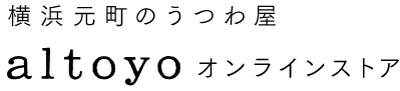how to order
-
Select the desired quantity on the product page and click "Add to Cart" or "Buy Now".
[For those who wish to have it wrapped]
Select the ``Gift Wrapping Color'' and ``Gift Tag Type,'' then add the container to your cart and place your order.
Click here for gift wrapping
-
Please check the products and quantities in your cart, and if you are satisfied, click "Proceed to checkout".
[For those who wish to specify the delivery date and time]
Please enter your desired date and time in the notes section.
Click here for delivery information
[For those who wish to use points]
Enter the number of points you would like to use in your cart and click "Use Points."
*Cannot be used in conjunction with other coupons. note that.
Click here for points
-
Please log in or register.
[For those who have already registered as a member]
Please log in using the email address and password entered during registration.
[For those who are not registered as members]
To place an order on our online store, you will need to register as a member, so please go to " New Member Registration ".
Click here for member registration
[For those who place an order without registering as a member]
You can also use "guest order" which allows you to easily place an order without registering as a member.
If you would like to place a guest order, please click "Proceed to order" in the cart.
*When ordering as a guest, the following services are not available. note that.
・Point grant service ・View order history -
Please select your shipping address.
If you are entering a new address, please select "Use new address". Click "Proceed to choose shipping method" and if there is no problem with the shipping information, click "Proceed to payment".
[For those who wish to use the coupon]
Please enter the coupon code from your order summary and apply.
*Cannot be used in conjunction with point usage. note that.

-
Please select your payment method and billing address.
You can choose to pay by credit card or electronic money.
If you would like to specify a different billing address, select "Use a different billing address" and enter it.
When you have finished entering your information, please press the "Confirm Order" button, confirm the entered information, and then press "Complete Order".
-
All order procedures have now been completed.
After completing your order, you will receive an email confirming your order, so please check it.
If you do not receive an order completion email within 2 business days, please contact us using the inquiry form and include your order number.
You will receive a shipping notification email at a later date. Please check the shipping company's "inquiry number" in this email.